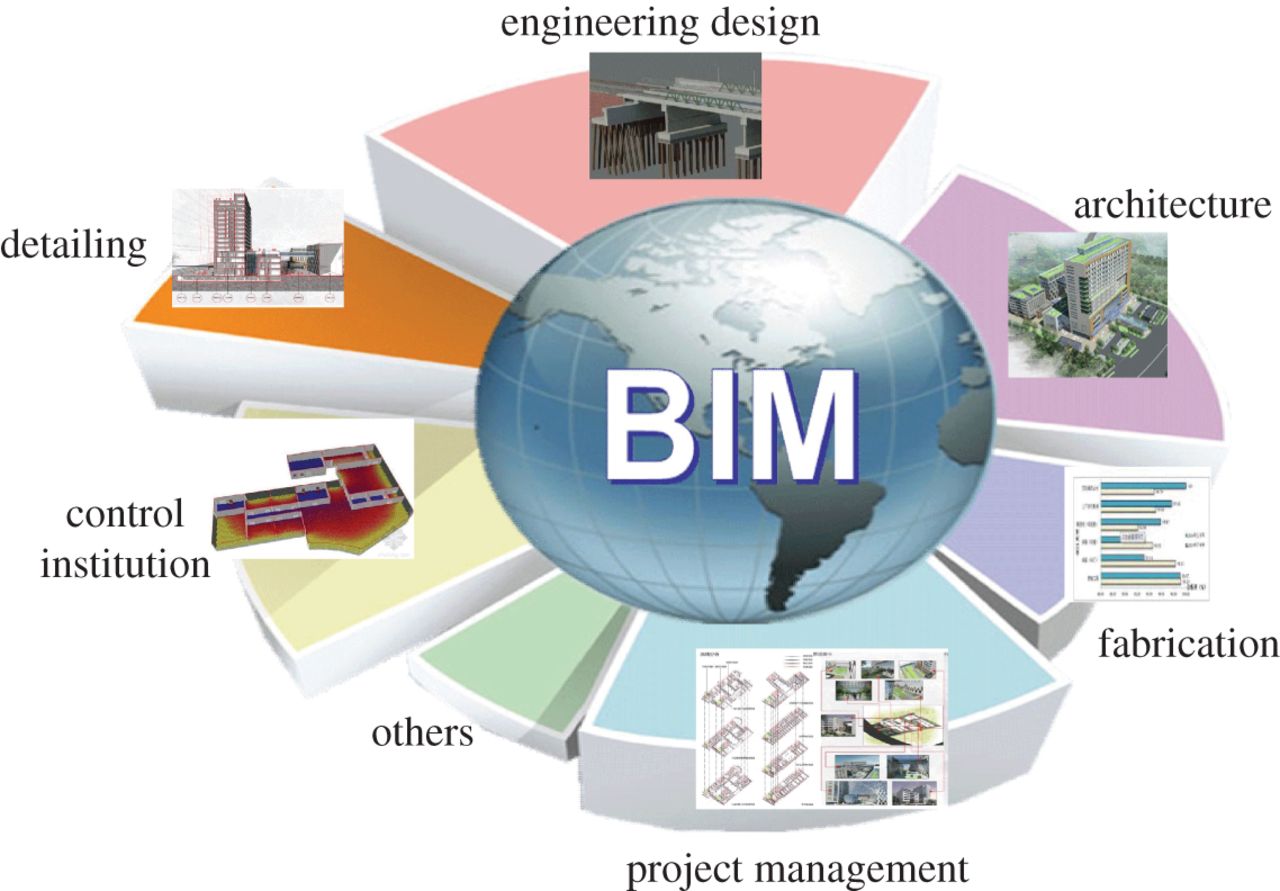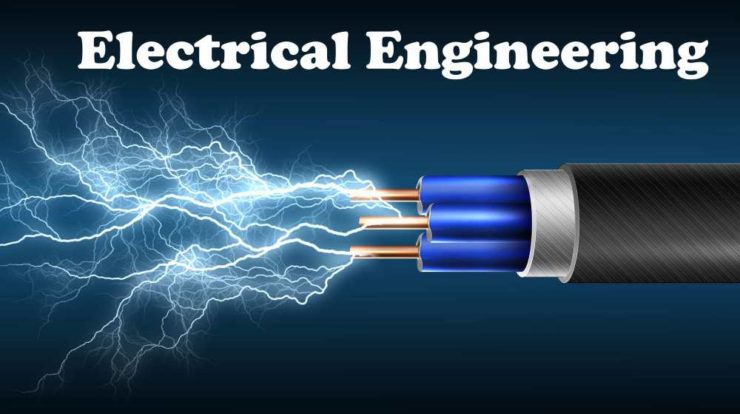
Nearly every science student can remember languishing for hours over complicated electrical diagrams, struggling to find the correct connectors amongst a scrambled mess, to fit them in the right place. But how much easier would this have been if the electrical design engineer in question, had spent time creating an easy to understand and logically apt diagram?
Well now it is your turn to be that adept electrical design engineer, and we have just the set of tips to turn your schematics from illegible scratchings on paper to masterpieces of electrical design.
Tip 1: Connecting Wires
In any electrical design, the junctions cause the greatest strife. Junctions are the points of intersection on the diagram. Most electrical design engineers fail to clearly distinguish between connecting and crossing wires. Adding a simple dot to the junction can denote a connecting wire.
Furthermore, avoid creating 4-way intersections. Instead use dots on different parts of the same wire, to denote multiple connections.
Tip 2: Standard Symbols
Nearly every electrical device has a standard symbol that is used and understood globally. Stick to the convention and make sure all your diagrams follow the same. Take, for example, the universal symbol for a resistor is ‘R’.
Tip 3: Denote Unique Devices
Whether it’s an electrical shop drawing or a schematic for your living room, keep track of different devices of the same type by marking them clearly with unique identifiers. For example, if there are three capacitors in your diagram, label them as C1, C2, and C3.
Tip 4: Label Orientation
Speaking of labels, it is good practise to maintain a consistent format for label orientation. So if you are creating labels on the top right corner of devices, make sure they are also on the top right corner of every other device across the schematic.
Tip 5: Logical Blocks & Flow
Logical flow is what separates professional electrical design engineers from the rest. As most people are used to reading from left to right, try to create your schematic in a similar manner, with inputs on the left and outputs on the right.
If your diagram has many different electrical systems in place, creating logical boundaries/blocks can make your diagram a lot more readable as well.
Tip 6: Page Limits
Keep your design limited to the confines of one page. Most people use A4 sized sheets for printing, so try and fit your design within the same limits, to avoid schematics getting cut off at the wrong places.
Tip 7: Title & Credits
This is it, the final step. By now you already have a good idea of how to present yourself as a professional electrical design engineer, so bring it to an end by signing off! Create a section on your schematic for a name of the project, author name and page number (if there is more than one page).
We hope you have a better idea about how to create a professional schematic. For more information on electrical design engineering and other related topics.